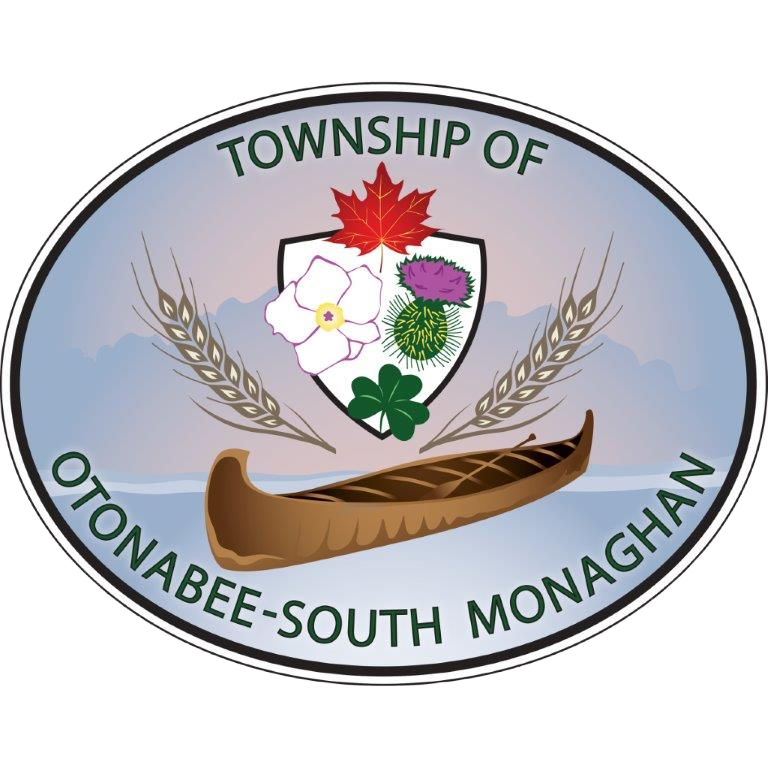Cloudpermit
Effective January 1, 2024, Otonabee-South Monaghan is switching to
e-permitting through Cloudpermit for all building and planning applications.
Cloudpermit is based on the same process as our paper applications and follows the same path. Hard copy paper applications and drawings will no longer be accepted.
Cloudpermit is not mobile friendly. To ease access login using a laptop or desktop computer.
Set up is quick and easy:
- simply set up an account,
- fill out and submit the necessary documents and
- track the progress of your Cloudpermit application.
IMPORTANT:
Prior to setting up your account on Cloudpermit, make sure to review the information found below.
This will help make your application process smoother. The information package is particularly helpful!
Cloudpermit Introductory Video
Take a moment to watch the introductory video to familiarize yourself with the Cloudpermit process.
If you need help working through the process, there are a number of articles that will help you understand each step of the Cloudpermit process in the links below.
When you login to the Cloudpermit system, you can use the help (?) button in the middle of the taskbar at the top of your screen for guidance. You are also welcome to call the Building & Planning Department at 705-295-6852 Ext. 233.
Contact Us
P.O. Box 70,
20 Third Street,
Keene, ON, K0L 2G0
Phone: 705-295-6852
Fax: 705-295-6405
info@osmtownship.ca